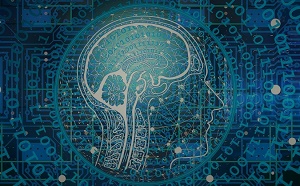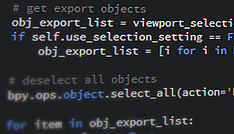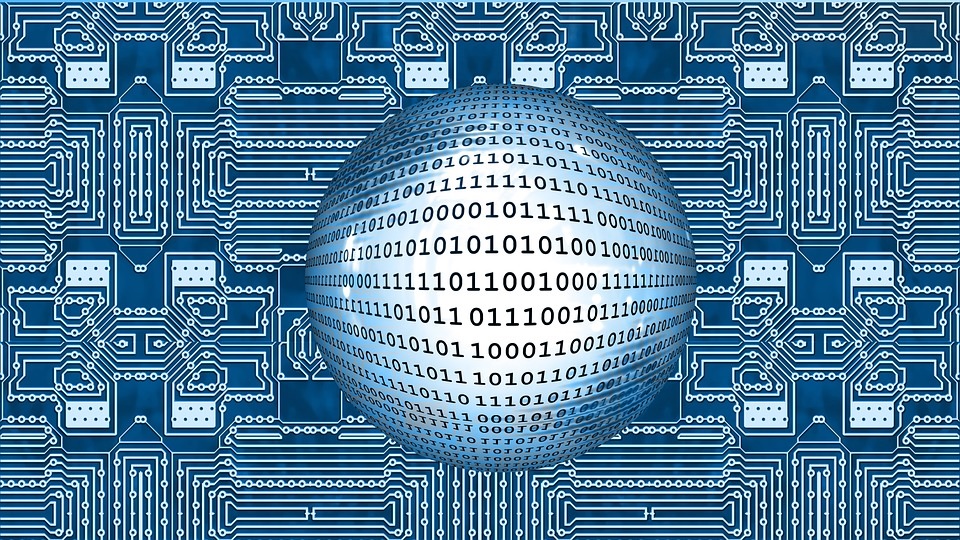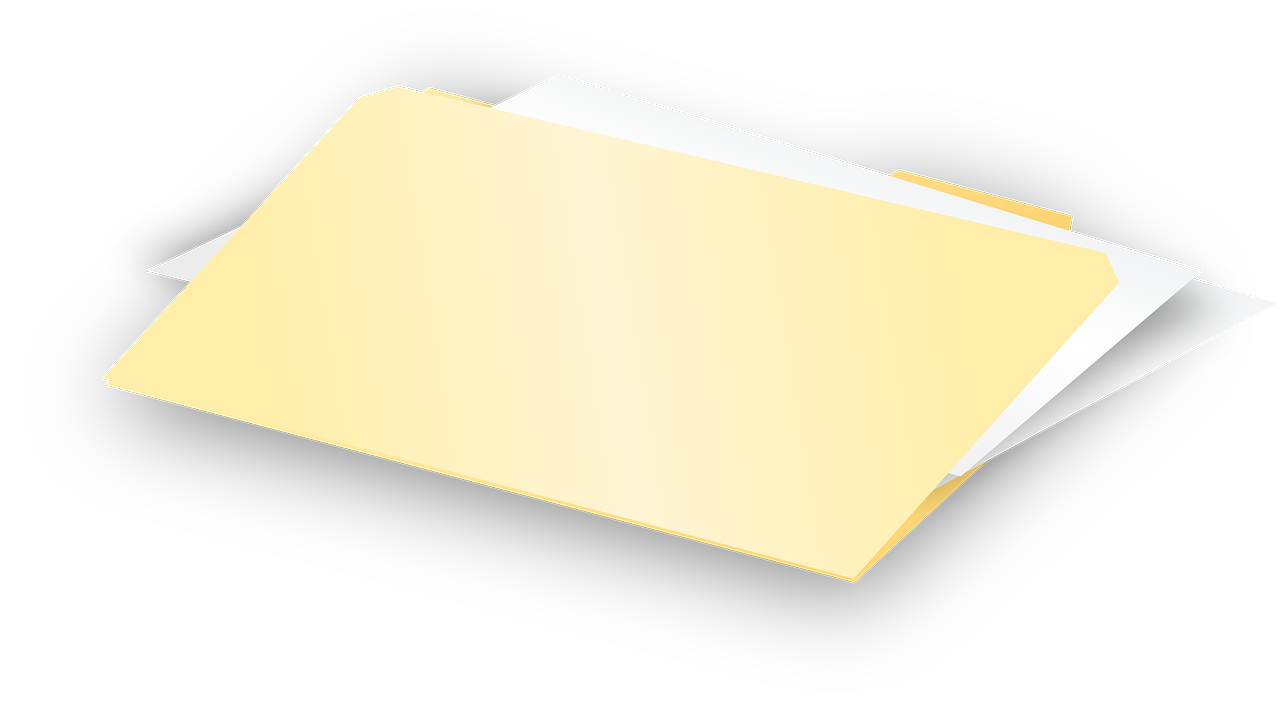Drawing with Python 3

Four lessons in a series on drawing with Python 3 using the web application, CodeSkulptor3. These lessons use
a module called "simplegui" which has several shape functions for drawing and animations. Covered in these lessons
are; using CodeSkulptor, using functions, defining functions, using x and y coordinates, graphing objects, comparison operators,
and if, elif, and else statements.