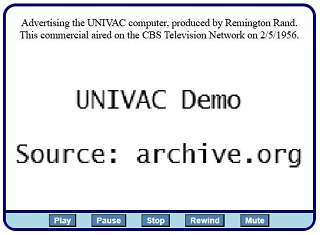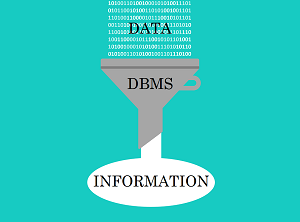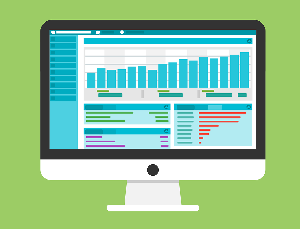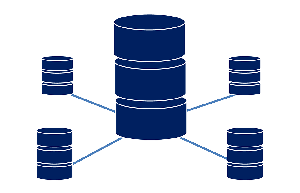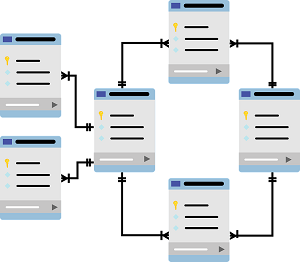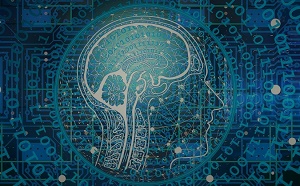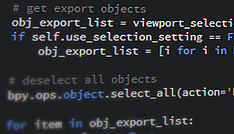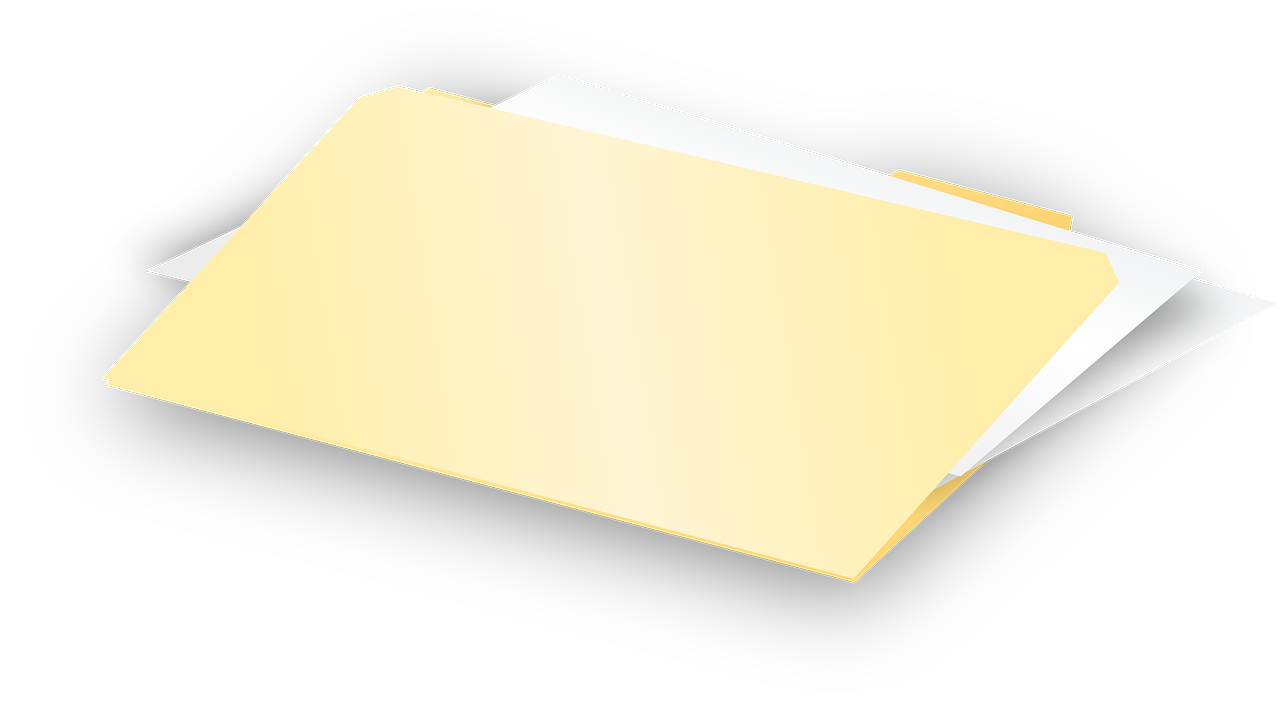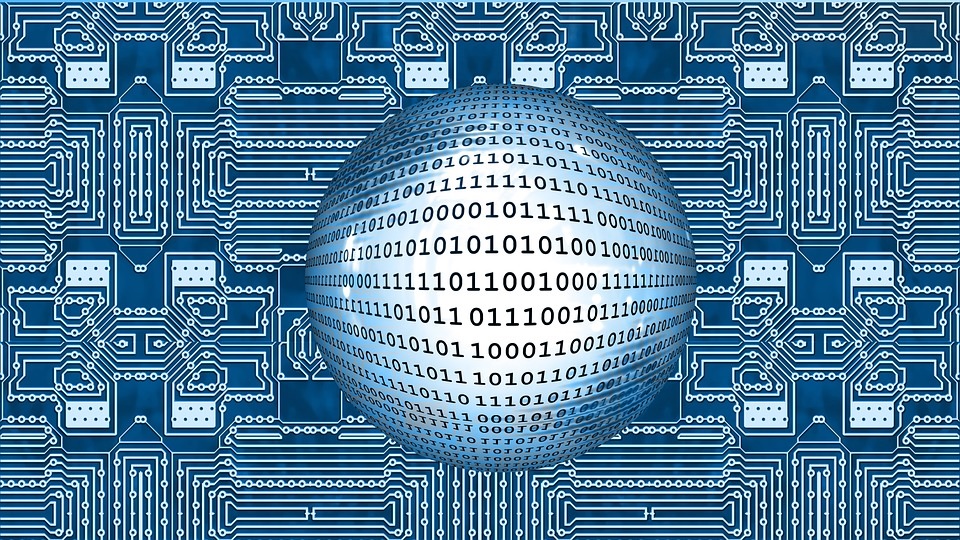This website was originally dedicated to serving my high school students with information about
the classes I was teaching. Since I have retired from teaching and from the technology work sector,
the website is more of a vanity/hobby site. I keep adding to it, here and there, writing articles and lessons, more for
my own amusement and to keep my mind awake.
If you don't know what Hello, world! is, click here.
The three main areas of my website, as shown below, are:
Blog
Although this website is mostly devoted to technology, the writings I post here are not
necessarily technical. I also post stuff I have done and written about, like building furniture or
teaching.
Articles
These articles are all related to areas of technology I like playing around with. Mostly
I like database tech (SQL), HTML (of course), CSS, and a smattering of other stuff.
Lessons
Although I only taught school for a short time, it was very important to me. Here are some
of the lessons for my class in computer science. They include several areas of CS in general
with a focus on programming in Python. Of course, they are created for high school students.